Keeps Alerting non-stop 'Drive Unmounted' Recovery HD
Hi
Drive alerts are going nuts, none stop - 'Drive Unmounted' Recovery HD
System
Macbook Pro 2015
2.8 GHz Intel Core i7
16 GB Ram
OSX 10.10.3
FileVault is turned on
Actions
Currently copying files from Thunderbolt Drive to a folder on the laptop Macintosh HD/Users/Rick/Media
Image attached
Thanks
Rick
Keyboard shortcuts
Generic
| ? | Show this help |
|---|---|
| ESC | Blurs the current field |
Comment Form
| r | Focus the comment reply box |
|---|---|
| ^ + ↩ | Submit the comment |
You can use Command ⌘ instead of Control ^ on Mac
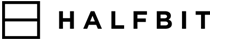


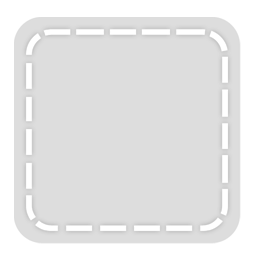
Support Staff 1 Posted by James on 31 May, 2015 05:00 AM
Hi Rick,
Thanks for reporting the problem and providing a screenshot.
We are looking into it and should be fixed in the next update.
Sorry for the hassle,
James
2 Posted by KOENIG Yvan on 29 Sep, 2015 04:41 PM
The problem is always striking.
37 mn ago, New volume mounted : Drive name : Recovery HD
37mn ago, Drive unmounted : Drive name : Recovery HD
5 mn ago, New volume mounted : Drive name : Recovery HD
5mn ago, Drive unmounted : Drive name : Recovery HD
It's so boring that I choose to quit Drive.
Support Staff 3 Posted by James on 30 Sep, 2015 07:02 AM
Hi Koenig,
It will be fixed in the next update due out shortly.
Thanks for reporting,
James
4 Posted by koenig.yvan on 30 Sep, 2015 09:53 AM
Good news.
I wish to add that the problem is not the fact that your app issue alerts about Recovery HD, it's that there is no reason to try to mount such partition.
The only thing making sense would be to give the user the ability to manually mount/unmount such partition.
A feature would be very useful : No longer build menu items with the name of the recovery partition, build them with the name of the physical device & the name of the partition.
To be more clear I give an example.
As a beta tester I have several HD mounted and each one has it's own recovery partition.
At this time, the menu display:
Recovery HD
Recovery HD
Recovery HD
…
which is not usable because nothing telss to which physical devise such partition belong.
What would be usable is :
Macintosh HD/Recovery HD
SSD 500/Recovery HD
El Capitan 11.1/Recovery HD
…
Attached is a screenshot showing what is displayed when I trigger the small button on the right of Recovery HD menu items.
At first thought, I assumed that they were shortcuts but it would be odd, there is no such button on the keyboards. The only resembling one - the eject one - is pointing to the top, not to the bottom.
I hope that you will be fair enough to give us such feature which, I guess, would not be complicated to build because I'm sure that when your app decide to build such menu item it already know the name of the device.
Yvan KOENIG running Yosemite 10.10.5 in French (VALLAURIS, France) mercredi 30 septembre 2015 11:44:01
Support Staff 5 Posted by James on 03 Oct, 2015 01:09 PM
Hi Koenig,
I really appreciate your input. I am going to assign a developer to look into this.
Thanks for the feedback,
James
6 Posted by Paul on 15 Feb, 2016 03:33 PM
*Please* release this update soon - I don't want to turn off notifications, but the Recovery HD stuff is really annoying!
7 Posted by koenig.yvan on 15 Feb, 2016 04:19 PM
For me the problem no longer exists.
The drive.app file is no longer available on my iMac