Drive not mounting NAS
I purchased Drive because of its Auto mount feature. I set it up to launch on startup and to auto launch my NAS drive partition. This morning Drive was running but my drives were not mounted. Please help.
Keyboard shortcuts
Generic
| ? | Show this help |
|---|---|
| ESC | Blurs the current field |
Comment Form
| r | Focus the comment reply box |
|---|---|
| ^ + ↩ | Submit the comment |
You can use Command ⌘ instead of Control ^ on Mac
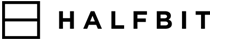


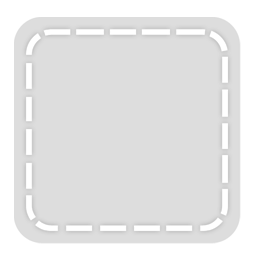
Support Staff 1 Posted by James on 19 Jul, 2015 03:34 PM
Hi Mike,
Sorry for the delayed response.
Was your NAS turned on when Drive launched? What NAS do you use?
Let me know,
James
2 Posted by Michael Prusse on 20 Jul, 2015 11:40 PM
NAS is always on. It’s a Synology. I was previously using the free version of Drive Mounter and that seemed to work perfectly but noticed Drive said it did auto mounting as well and was a lot cheaper so I tried it. I hope this can be fixed.
Mike
Support Staff 3 Posted by James on 22 Jul, 2015 11:06 AM
Hi Mike,
We can not seem to reproduce the issue. Do you know the exact technical path to the NAS?
Does it try to Mount? Or does it do nothing?
Remove the auto mount entry and try to reselect your NAS. Does it allow you to select it?
Let me know,
James
4 Posted by Michael Prusse on 22 Jul, 2015 11:24 PM
Not sure what you’re asking about the exact technical path.
It does not try to mount using Drive at all. Simply nothing happens.
I removed the auto mount entries and then went into the finder and clicked on DiskStation and then on the drives there I wanted. They mounted just fine when doing it manually.
Mike
Support Staff 5 Posted by James on 23 Jul, 2015 10:24 AM
Hi Mike,
If possible can you take a screenshot or make a simple video of when you select your drive in the Auto Mount preferences tab?
It would really help to fix the problem,
James
6 Posted by Michael Prusse on 24 Jul, 2015 03:14 AM
I’ve attached a .mov file. In the clip I first mount the drives from the Finder then select them in the Auto Mount settings. The next morning when my Mac auto powers on, those two drives (homes & photo) are not mounted. I then have to manually mount them in the finder again.
Thanks again for your help with this.
Mike
Support Staff 7 Posted by James on 24 Jul, 2015 09:20 AM
Hi Mike,
Thanks for taking the time to create the video.
+
What version of OSX are you running?
I will forward this information onto our development team and hopefully we can get it resolved asap.
+
If you have Paypal we can refund your purchase.
Thanks for helping to resolve this issue,
James
8 Posted by Michael Prusse on 08 Aug, 2015 04:40 PM
I’m running 10.10.4. My PayPal is [email blocked] <***@***>
I’m hoping this can be resolved as I would really like to use the app. I’m still mounting my Synology DiskStation shares manually every day.
Thank you.
Mike