failure to use Drive for cloud storage
Hello,
I cannot use Drive to show my storage on DropBox or Google Drive: in =
the setup menu, I click on the box DropBox "show in the Drive list" and =
then on +, but nothing happen. Same thing for Google drive.
anything wrong in what I did ?
best
Keyboard shortcuts
Generic
| ? | Show this help |
|---|---|
| ESC | Blurs the current field |
Comment Form
| r | Focus the comment reply box |
|---|---|
| ^ + ↩ | Submit the comment |
You can use Command ⌘ instead of Control ^ on Mac
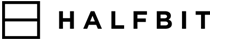


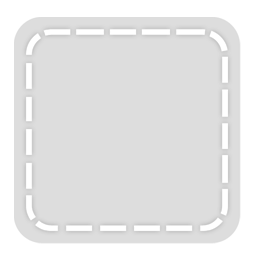
Support Staff 1 Posted by James on 01 Oct, 2015 12:52 AM
Hello Pierre,
That seems to be correct.
This is the pop-up box that should appear; http://halfbit.co/1lod1
+
Let me know how it goes,
James
2 Posted by Pierre Yves Ben... on 06 Oct, 2015 09:28 PM
Hello James
I am running OS 10.8.5.
I did restart the app.
Sorry, but impossible to mount my Dropbox or Google Drive account, although they are active, and although my Internet connection is perfect.
I do not use any antivirus
best regards
Pierre Benhamou
[email blocked]
Support Staff 3 Posted by James on 07 Oct, 2015 01:10 AM
Hi Pierre,
Is it possible to take a screencast? It will help us solve the problem.
Let me know,
James