No Automatic Spell Checker?
There's no spell checker built in the "mailbox" app. I just realized it as I was proofreading an email and noticed I spelled words wrong and there was no redline under or wasn't automatically corrected :(
Any fix or update coming??
Thank you,
Randy
Keyboard shortcuts
Generic
| ? | Show this help |
|---|---|
| ESC | Blurs the current field |
Comment Form
| r | Focus the comment reply box |
|---|---|
| ^ + ↩ | Submit the comment |
You can use Command ⌘ instead of Control ^ on Mac
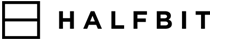


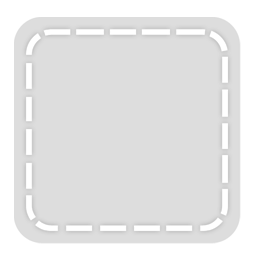
Support Staff 1 Posted by James on 17 Aug, 2015 01:29 AM
Hi Randy,
Spell Checker will be in the next update.
Sorry for the hassle,
James
2 Posted by Taylor on 23 Sep, 2015 06:29 PM
Hey James,
Would it take a lot of work to have OS X do the spell checkin
1. Click Edit (in the OS X Toolbar at the top)
2. Spelling and Grammar
3. Check Spelling While Typing
4. Check Grammar While Spelling
5. Check Correct Spelling Automatically.
I have to make sure I do this BEFORE I start typing, otherwise the errors aren't underlined in red or green. Unfortunately, the app doesn't remember these preferences so I have to do this each time I send an email. I have gotten several people at my office to start using the Mailbox app and this is the biggest complaint. I've tried to force this in OS X but can't figure out a way to do it.
Thanks,
-Taylor
Support Staff 3 Posted by James on 24 Sep, 2015 01:29 AM
Hi Taylor,
We have already incorporated spell checking into the next build.
We are preparing to submit the next build to the Mac app store so you should have the update within 2 weeks.
Sorry for the wait,
James
4 Posted by RandyAllenMusic... on 26 Sep, 2015 06:27 PM
Alright! Thanks guys, looking forward to the update :)