Mailbox for Gmail doesn't work
Hi,
I've just downloaded your application "Mailbox for Gmail", entered my login credentials but the app is doing nothing. It is just frozen on the login screen and does nothing.
Could you please advise?
Thanks,
Babis
Keyboard shortcuts
Generic
| ? | Show this help |
|---|---|
| ESC | Blurs the current field |
Comment Form
| r | Focus the comment reply box |
|---|---|
| ^ + ↩ | Submit the comment |
You can use Command ⌘ instead of Control ^ on Mac
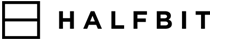


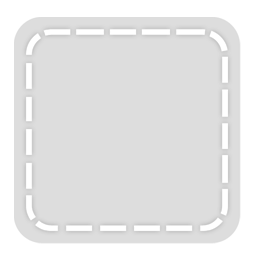
Support Staff 1 Posted by James on 13 Sep, 2015 08:56 AM
Hi Babis,
Please provide a screencast + screenshots of the problem. It will help solve the issue.
Thanks for reporting the issue,
James
2 Posted by Babis Stamatouk... on 13 Sep, 2015 05:34 PM
Hi,
Attached is a screenshot of the application not syncing. I've noticed it
doesn't happen all the time and with all the networks. Could it be
something specific to my home network for example?
Support Staff 3 Posted by James on 14 Sep, 2015 01:20 AM
Hi Babis,
It looks like you could have a problem with your internet connectivity as Gmail is actually not loading.
Test your internet next time the app does not load.
I hope this helps,
James
4 Posted by Babis Stamatouk... on 14 Sep, 2015 08:03 AM
Hi James,
My internet is working just fine. Everything else is loading and working
except the app. Any ideas why?
Thanks,
Babis
Support Staff 5 Posted by James on 14 Sep, 2015 10:07 AM
Hi Babis,
Does it load sometimes?
+
Go into preferences of Mailbox and delete your account in the accounts tab. Now add your account again and see if the problem still occurs.
Thanks,
James
6 Posted by Babis Stamatouk... on 14 Sep, 2015 10:20 AM
Did that, still nothing. Yes it loads sometimes when I am connected to
another network, but not always.
Support Staff 7 Posted by James on 14 Sep, 2015 10:32 AM
Hi Babis,
Can you do a screencast (video)?
+
I would also try cleaning your default browsers cookies.
Sorry for the hassle,
James
8 Posted by Babis Stamatouk... on 15 Sep, 2015 03:54 PM
Hi James,
I've noticed that this happens with my home network only. Any other network
I am connecting to the app loads with no issues. When I disconnected from
my phone ( I was tethering and the app was working fine) and connected to
my home network I got the following error:
[image: Inline images 1]
Internet is working fine for everything else except the app. Any settings
in my network that I should be aware of? I checked my firewall and
everything is fine. Can not locate the source of the issue.
Thanks,
Babis
9 Posted by Babis Stamatouk... on 15 Sep, 2015 04:28 PM
Hi James,
I think I found what is the problem. I am using AVAST for mac. When I
disable the shields the app is working as normal, but it stops working as
soon as I enable them again. Any ideas on how to set AVAST to allow the app
to connect?
Support Staff 10 Posted by James on 17 Sep, 2015 02:14 AM
Hi Babis,
Unfortunately I am not experienced with Avast for Mac. You would have to create an exception in Avast for Mailbox, however I am not sure that option even exists in Avast as it really is not a great AV for Mac.
I'm happy you have figured out what the problem is though,
James