can not edit draft
Hi when I try to edit a draft I get a blank window (see attached). I installed Mailbox yesterday so I have the newest version.
Keyboard shortcuts
Generic
| ? | Show this help |
|---|---|
| ESC | Blurs the current field |
Comment Form
| r | Focus the comment reply box |
|---|---|
| ^ + ↩ | Submit the comment |
You can use Command ⌘ instead of Control ^ on Mac
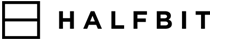


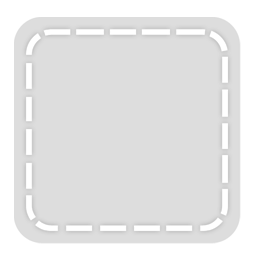
1 Posted by Abbey Jackson on 28 Sep, 2015 04:53 PM
update: I restarted the app and then I could edit the draft. It must be a UI bug. I will tell you what I did to see if you can replicate it but you can consider my support request closed and you do not need to reply to me.
I had one email account open and I was writing an email. I did not send it nor close the window. Then I switched to another email account and I went to edit a draft and I got the blank window as you see in the screenshot.
Support Staff 2 Posted by James on 29 Sep, 2015 02:35 PM
Hi Abbey,
I appreciate the information regarding the bug. I will assign a developer to look into it, hopefully we can get it resolved before the next version.
+
Please leave a positive review on the app store as it means allot.
Thanks,
James
3 Posted by Allen on 15 Oct, 2015 09:45 AM
You probably have the option ticked to open all new email messages in a new window. Therefore, if you don't close the draft message window when returning to the home screen, then the draft message is hidden behind the home screen. So when you try to edit the draft an empty box appears, as you experienced.
If you close the draft message window, then you will not experience this problem. I agree that this is a problem which needs to be fixed, but it is easy to work around.