Multiple Accounts - Accounts get logged off after a couple of minutes
Hey,
Thanks for the app!
When I add a 3rd account, after about a minute I get knocked off each one, one after the other.
Is there a maximum amount of user you can add?
Keyboard shortcuts
Generic
| ? | Show this help |
|---|---|
| ESC | Blurs the current field |
Comment Form
| r | Focus the comment reply box |
|---|---|
| ^ + ↩ | Submit the comment |
You can use Command ⌘ instead of Control ^ on Mac
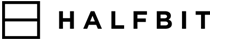


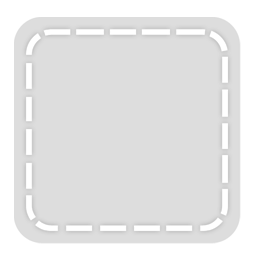
Support Staff 1 Posted by James on 03 Oct, 2015 09:00 AM
Hi John,
The app supports up to 10 accounts.
I would try uninstalling/re-installing the app as it could be a cache issue.
+
Are all your accounts @gmail.com?
Thanks for reporting this issue,
James
2 Posted by Jenn on 10 Nov, 2015 11:07 PM
I'm also having the same issue, is there a fix?
I have three different accounts that are routed through google apps for work (so we use gmail but have [email blocked] rather than @gmail.com). Can you help?
3 Posted by Jenn on 10 Nov, 2015 11:08 PM
*[email blocked] should read email(at)oururl.com
Support Staff 4 Posted by James on 11 Nov, 2015 01:01 AM
Hi Jenn,
Which version of the app are you currently running?
Let me know,
James
5 Posted by Jenn on 11 Nov, 2015 05:53 PM
I think I figured it out... I was logged into the same accounts in Firefox so I think they were competing. Everything has been working fine today now that I logged out of all my google accounts in the other browser. Whee!
Support Staff 6 Posted by James on 19 Nov, 2015 10:22 AM
Hi Jenn,
Good news, however we will still look into it.
Thanks for reporting and updating me,
James