Discussion window truncated on the left
I can't see a band on the left side of the discussion window.
It hides the first typed characters. In the attached screenshot, I typed "123", but only half of 2 and 3 are visible.
- FB_2015-02-03_10-37-40.png 102.3 KB
Keyboard shortcuts
Generic
| ? | Show this help |
|---|---|
| ESC | Blurs the current field |
Comment Form
| r | Focus the comment reply box |
|---|---|
| ^ + ↩ | Submit the comment |
You can use Command ⌘ instead of Control ^ on Mac
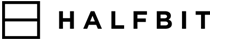


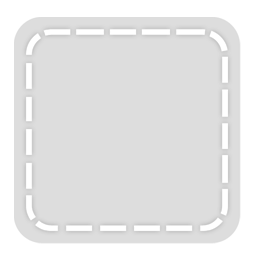
Support Staff 1 Posted by James on 04 Feb, 2015 04:38 AM
Hi Arnaud,
Thanks for the screenshot, it will help solve the problem.
+
If you restart the application does the problem still occur?
Let me know,
James
2 Posted by Adam Lowe on 05 Feb, 2015 07:49 AM
I am also having the same problem. Have tried re-starting the app but does not help.
Support Staff 3 Posted by James on 05 Feb, 2015 08:49 AM
Hello Adam and Arnaud,
Please download and run this version; http://halfbit.co/1irPt (after extraction the application, right click and press open)
Let me know if the problem is resolved,
James
4 Posted by Adam Lowe on 05 Feb, 2015 11:44 AM
No. The problem is NOT solved for me. See Attachment. The main page seems OK but not when I try to open a discussion page.
Cheers
Adam Lowe
[email blocked]
Support Staff 5 Posted by James on 05 Feb, 2015 11:52 AM
Hi Adam,
Fantastic, this information will really help solve the issue. I will send you the next build when I believe the issue is fixed.
Thanks for your help,
James
Support Staff 6 Posted by James on 05 Feb, 2015 12:41 PM
Hi Adam,
Do you have scroll bars always enabled (http://halfbit.co/JDua)? That seems to be the problem.
My team will work on a solution,
James
7 Posted by Adam Lowe on 05 Feb, 2015 01:49 PM
Yes, I did. I have now de-activated that option.
Adam Lowe
[email blocked]
Support Staff 8 Posted by James on 05 Feb, 2015 01:56 PM
Thanks for the information.
The issue will be fixed in the next update!
9 Posted by Jake on 08 Feb, 2015 04:07 PM
Hey, just downloaded this and also have the problem with the cut off on the left side of the window. has this been fixed yet? i find it a little disappointing to pay for an app and then have this happen.
thanks in advance,
jake
Support Staff 10 Posted by James on 09 Feb, 2015 05:22 AM
Hi Jake,
Did you read the above conversation? The solution is to change this setting; http://halfbit.co/JDua
We will issue an update shortly to fix it, however it will take a week for it to get accepted by Apple.
Sorry for the hassle,
James