App does not show who sent the message
Hi ! When I get a message, I can see the notification in the dock. When I open the app, it doesn't show me who sent me the message as it is supposed to ! It loads the message, sure, it just does not show it in my contact list. This app is useless at the moment...
Keyboard shortcuts
Generic
| ? | Show this help |
|---|---|
| ESC | Blurs the current field |
Comment Form
| r | Focus the comment reply box |
|---|---|
| ^ + ↩ | Submit the comment |
You can use Command ⌘ instead of Control ^ on Mac
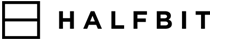


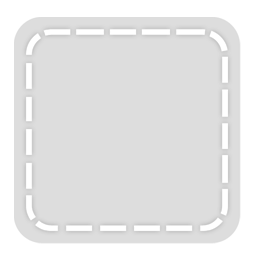
Support Staff 1 Posted by James on 29 Mar, 2015 02:04 AM
Hi Gwen,
Unfortunately at this time it is impossible to show a notification in the contact list window.
I will look into improving the notification experience tho.
Sorry for the hassle,
James
2 Posted by Gwen on 29 Mar, 2015 01:45 PM
Thanks for the quick answer !
But how do people see who send the message if only relying on this app ?!
It's such a basic feature...thought for 2$ I'd get at least the basics working...
Support Staff 3 Posted by James on 30 Mar, 2015 11:21 AM
Hi Gwen,
Notification centre popup alerts inform the user who has sent them messages.
Do you have notifications enabled?
Let me know,
James
4 Posted by Gwen on 30 Mar, 2015 09:07 PM
All enabled exept 'launch at login' !
It gives me a notification only when I send a message, without saying to whom I am sending it. If I get a message, I am getting no notification at all (except in the dock).
Support Staff 5 Posted by James on 31 Mar, 2015 12:38 AM
Hi Gwen,
Are pop-up notifications enabled on your Mac?
Also you have to make sure that notifications are enabled for this app in System Preferences > Notifications (i.e http://halfbit.co/18bRx)
I hope this helps,
James