How to see neew messages (Mac) ?
Hi
I have just bought your app, but already something is not as expected.
When receiving a new messages, the ikon shows a red cirkel showing numbers off unread messages.
So far so good.....but when I push the Ikon a list of my FB friends appears, but which one of them the new messages is from, doesn't show.
That means, that I have to guess which friends has sent the messages.....
This hopefully is something that can be solved ??
Best Regards
Poul, Denmark
- Messanger_ikon.png 8.8 KB
Keyboard shortcuts
Generic
| ? | Show this help |
|---|---|
| ESC | Blurs the current field |
Comment Form
| r | Focus the comment reply box |
|---|---|
| ^ + ↩ | Submit the comment |
You can use Command ⌘ instead of Control ^ on Mac
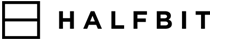


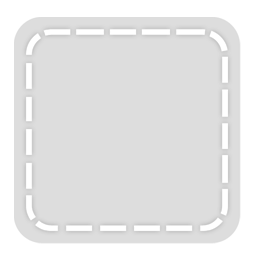
Support Staff 1 Posted by James on 19 Jul, 2015 03:40 PM
Hi Poul,
Try this version; http://halfbit.co/13Ko5
It will hopefully fix your problem,
James
2 Posted by Poul on 20 Jul, 2015 07:40 AM
Hi James
It seems like the same version 1.2 (24)
Tryed to install it anyway, but after startup and login nothing happens...only "wait" symbol...
Poul
Support Staff 3 Posted by James on 20 Jul, 2015 08:55 AM
Hi Poul,
Can you possibly send a screenshot of the problem?
Let me know,
James
Support Staff 4 Posted by James on 20 Jul, 2015 09:04 AM
+
Try this version, I changed the name to avoid possible conflicts with the other version; http://halfbit.co/111RV
5 Posted by Poul on 20 Jul, 2015 09:08 AM
Hi James
Attach 2 screenshots.
The first it shows for about a minute...thinking. (ScreenShot_Messanger_1)
After that it shows a blank window (ScreenShot_Messanger_2)
Best regards
Poul
6 Posted by Poul on 20 Jul, 2015 09:47 AM
Hi James
Just tried the new link you send me, but still the same.
I can use the "old" version from App Store. Looks like, that new messages now appear when pushing the ikon. But I would be nice if the messages where shown in order to whom you last has written to instead of who i active a the moment.
Poul