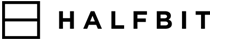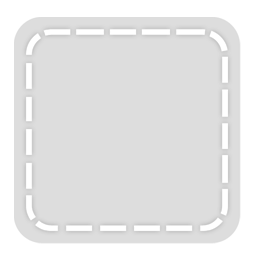preferences inaccessible
The preferences pane won't open . macOS Sierra 10.12.6
This discussion was closed! See this FAQ for more information:
-
File Shredder - User Guide
See more..How to enable services?
Open Services Preferences from the application system menu.
Navigate through the list to find the exact service named "Shred" and "Secure Shredding" then enable them.
How to use services?
Select any files or folders in the Finder that you want to shred, right click on that, it will display a context menu. In the services system menu you can select the shredding option you...
Comments are currently closed for this discussion. You can start a new one.
Keyboard shortcuts
Generic
| ? | Show this help |
|---|---|
| ESC | Blurs the current field |
Comment Form
| r | Focus the comment reply box |
|---|---|
| ^ + ↩ | Submit the comment |
You can use Command ⌘ instead of Control ^ on Mac