Settings Don't Save
Hi there,
This is a good program (Privacy Guard) but a great fix/update would be if the settings I select before running a scan/fix would save for all future scans. They don't, and as you could see one guy on the Ap Store deleted all of his bookmarks. I almost did, because I just assumed the settings saved until I changed them again. But you have default set to delete everything and anything unless you go in each time and change it. That's really not very convenient.
Thanks for listening!
Greg - Las Vegas
Keyboard shortcuts
Generic
| ? | Show this help |
|---|---|
| ESC | Blurs the current field |
Comment Form
| r | Focus the comment reply box |
|---|---|
| ^ + ↩ | Submit the comment |
You can use Command ⌘ instead of Control ^ on Mac
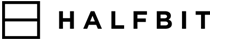


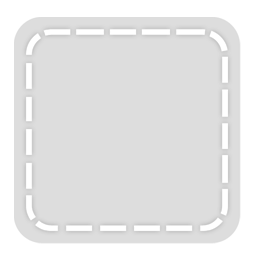
Support Staff 1 Posted by James on 21 Jun, 2015 01:17 PM
Hi Greg,
Thanks for reporting this issue. It should defiantly save the user settings, I will pass this suggestion onto our developers.
Hopefully it will be fixed in the next version.
Thanks,
James
2 Posted by Greg Toth on 26 Jun, 2015 02:18 AM
Sounds great thanks again!