Doesn't Work
This program doesn't work. Unable to select apps and there is no on line manual. Am I supposed to guess how it works and how to trouble shoot it?
Keyboard shortcuts
Generic
| ? | Show this help |
|---|---|
| ESC | Blurs the current field |
Comment Form
| r | Focus the comment reply box |
|---|---|
| ^ + ↩ | Submit the comment |
You can use Command ⌘ instead of Control ^ on Mac
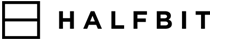


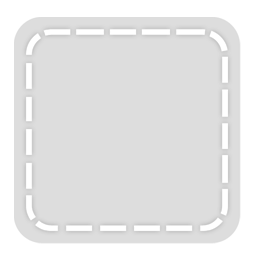
Support Staff 1 Posted by James on 10 Aug, 2015 12:11 AM
Hi Kevin,
Can you please provide a screenshot of your problem?
Thanks,
James
2 Posted by Kevin Moran on 10 Aug, 2015 09:58 PM
The first screen shot is when the program opens. The second shot is what pops up when I click on “Click to give Access”. Bottom line, I cannot choose an application. Didn’t you ever create an on-line manual or tu?
Kevin
3 Posted by Kevin Moran on 10 Aug, 2015 10:00 PM
The first screen shot is when the program opens. The second shot is what pops up when I click on “Click to give Access”. Bottom line, I cannot choose an application. Didn’t you ever create an on-line manual or tutorial?
Kevin
Support Staff 4 Posted by James on 11 Aug, 2015 01:14 AM
Hi Kevin,
No manual has been created however if a few people experience problems we will create a manual for it.
+
Regarding your issue;
Click on "Application directory can't accessible Click to give access" (http://halfbit.co/T8fC). Select the application directory again and click allow.
Now click on "User directory can't accessible Click to give access" (http://halfbit.co/cIpF). Select your Home directory kevcat97 (http://halfbit.co/15fPS).
Hopefully this will resolve your problem.
Let me know,
James
Support Staff 5 Posted by James on 12 Aug, 2015 12:55 PM
Hi Kevin,
Any update on this issue?
Let me know,
James